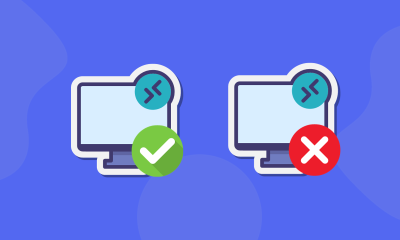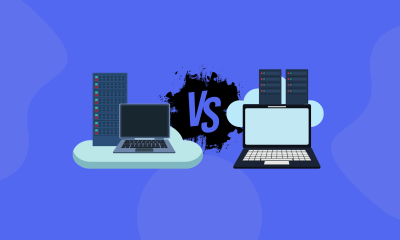Remote Desktop Protocol (RDP) is widely utilized by businesses to facilitate remote workers’ access to crucial applications and sensitive information. Its cost-effectiveness, ease of setup, and versatility make it a popular choice for decentralized enterprises. However, it’s important to note that not all RDP implementations come at no cost, and certain features and usage scenarios may require payment for personal or commercial licenses.
While RDP offers a convenient solution, it can also pose a security threat if not properly supported and configured. This article provides an overview of RDP security and offers tips for ensuring secure remote access.
What is RDP?
Remote Desktop Protocol is a proprietary communication protocol developed by Microsoft that enables virtual and remote desktop management and access. It is one of several commonly used remote desktop protocols that provides a graphical user interface.
RDP establishes a dedicated network channel for transmitting data between connected machines, such as desktop displays, mouse movements, and keystrokes. With RDP, users can access company servers, log in to desktop computers, and collaborate with colleagues from any location.
SSH vs RDP: Understanding the Key Differences
When it comes to connecting remote machines and servers, network administrators often choose between two popular protocols: Remote Desktop Protocol (RDP) and Secure Shell Protocol (SSH).
Common Network Protocols at a Glance
- FTP (File Transfer Protocol) – Port 21 – Used for file transfers
- SSH (Secure Shell) – Port 22 – Cryptographic network protocol
- Telnet – Port 23 – Text-based application protocol
- RDP (Remote Desktop Protocol) – Port 3389 – Graphical remote desktop interface
- VNC (Virtual Network Computing) – Port 5900 – Graphical desktop sharing
RDP is commonly used for Windows systems, while SSH is the preferred protocol for Unix and Linux environments. However, SSH is compatible with almost any operating system.
The primary distinction between RDP and SSH lies in their authentication methods. SSH uses public and private key pairs for authentication, while RDP uses standard credentials. Additionally, SSH does not have a graphical user interface (GUI) and instead relies on text-based command-line interfacing, making RDP the more user-friendly option for those without technical expertise.
Is RDP Secure: Understanding the Risks?
Remote Desktop Protocol (RDP) is designed to provide authorized users with access to data and remote systems. However, the security of RDP is not foolproof and there are certain vulnerabilities that can be exploited by cybercriminals.
Vulnerabilities of RDP: A Closer Look
- Unrestricted Port Access: Most RDP connections use port 3389 by default, making it easier for cybercriminals to launch attacks and penetrate system defenses.
- Brute-force Credential Attacks: Threat actors often target weak or insecure user credentials to gain unauthorized access to systems, steal sensitive data, or deploy malware or ransomware. They use brute-force attacks to gain RDP credentials.
To ensure the security of RDP, it’s important to implement best practices and implement robust security measures, such as strong passwords, multi-factor authentication, and firewalls to protect against attacks.
Optimizing RDP Security for Your Business
Remote Desktop Protocol is a powerful tool that enables remote access to important data and systems. However, without proper security measures in place, RDP can also leave your systems vulnerable to cyber threats. Here are some of the best practices to secure your RDP setup:
Secure RDP with a Self-Signed Certificate: A self-signed certificate is an effective way to control access to your RDP environment. You can create and use a self-signed certificate to set up access control policies and determine who can access your systems and from where.
Use a Jump Host: A jump host acts as an intermediate security layer between a remote worker’s machine and your network. It verifies user identities and restricts access to your private systems, improving your overall RDP security.
Virtual Private Network (VPN): VPNs create a private tunnel between remote workers’ machines and your organization’s network, allowing them to securely send and receive data as if they were on-site. This reduces the need to make RDP public-facing and searchable on the public internet.
Restrict User Access with PAM Solutions: By setting up a Privileged Access Management (PAM) solution, you can store privileged account credentials in an encrypted centralized vault and manage them through group policies. This way, you can limit RDP access and reduce the impact of any potential security breaches.
By following these RDP security best practices, you can ensure that your remote access setup is secure and protected from potential cyber threats.