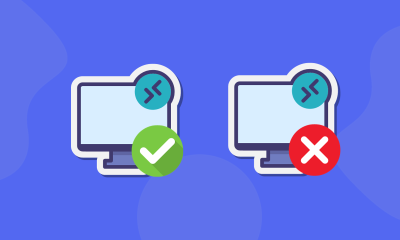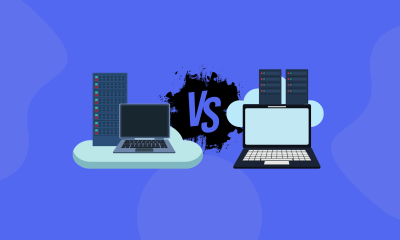Remote Desktop Protocol (RDP) is a proprietary network protocol that allows a user to remotely connect to and control a computer over a network connection. RDP is commonly used by individuals and businesses to remotely access and manage their computer systems, including servers, workstations, and laptops.
What RDPs Are Used For?
With RDP, users can remotely access the desktop environment of a computer and perform tasks as if they were physically sitting in front of it. This can be useful in a variety of situations, such as:
Accessing a computer from a remote location: RDP allows users to remotely access their computer systems from anywhere with an internet connection. This can be useful for individuals who need to work remotely, or for businesses with employees who need to access company resources from multiple locations.
Providing technical support: RDP can be used by technicians to remotely access and troubleshoot computer systems. This allows them to diagnose and fix issues without having to be physically present at the computer.
Managing servers and other network devices: RDP can be used by system administrators to remotely access and manage servers and other network devices, such as routers and switches. This allows them to remotely perform tasks, such as installing software updates or configuring network settings.
Training and education: RDP can be used by trainers and educators to remotely access and demonstrate how to use certain software or systems. This allows them to teach remotely, even if the students are located in different locations.
In addition to basic desktop access, RDP also supports additional features, such as:
- File transfer: RDP allows users to transfer files between the local and remote computers. This can be useful for transferring documents, images, or other types of files.
- Printing: RDP allows users to remotely access and use printers connected to the remote computer. This can be useful for printing documents or other materials from a remote location.
- Audio and video: RDP supports audio and video streaming, allowing users to remotely access and use media files and applications on the remote computer.
- Multiple displays: RDP supports multiple displays, allowing users to extend their desktop environment across multiple monitors.
RDP is available for multiple platforms, including Windows, Linux, and MacOS. It can be used with various RDP clients, such as the built-in Remote Desktop Connection client on Windows, or third-party clients, such as FreeRDP or Remote Desktop Manager.
Understanding How RDP Operates
1. Connection Establishment:
RDP operates by facilitating a secure connection between a local and a remote computer. The process involves the exchange of encrypted data to ensure a safe and private interaction. This connection is established over the standard TCP/IP protocol, allowing for seamless communication between devices.
2. Graphical Interface Transmission:
One of the distinctive features of RDP is its ability to transmit the graphical user interface (GUI) of a remote computer to the local machine. This enables users to interact with the remote system as if they were physically present, providing a user-friendly and familiar experience.
3. Encryption for Security:
To safeguard sensitive information during transmission, RDP employs encryption protocols. This ensures that data, including login credentials and any files transferred during the session, remains secure from potential threats.
Can You Obtain an RDP for External Use?
1. Beyond Personal Use:
While RDP is commonly associated with remote access to personal computers, its applications extend beyond individual use cases. Various service providers offer RDP solutions that cater to business needs, allowing organizations to facilitate remote work, streamline processes, and enhance collaboration.
2. Business and Commercial Applications:
Businesses often leverage RDP to provide employees with secure remote access to company resources. Additionally, RDP can be utilized for hosting applications and data on remote servers, reducing the need for extensive on-site infrastructure.
3. Cloud-Based RDP Services:
Cloud-based RDP services have gained popularity, offering scalable solutions that enable external access to computing resources. These services are particularly beneficial for businesses seeking flexibility and cost-effectiveness in managing their IT infrastructure.
Considerations and Security Measures
1. Authentication Protocols:
When obtaining an RDP for external use, it is crucial to implement robust authentication protocols. This ensures that only authorized individuals can access the remote systems, mitigating the risk of unauthorized access.
2. Encryption Best Practices:
Adhering to encryption best practices is paramount for securing RDP connections. Utilizing strong encryption algorithms and keeping software up-to-date helps fortify the overall security of the remote access environment.
3. Monitoring and Auditing:
Regular monitoring and auditing of RDP sessions contribute to a proactive approach in identifying and addressing potential security issues. This includes tracking login attempts, session durations, and any changes made during remote sessions.
Conclusion
In conclusion, understanding how RDP operates opens up a world of possibilities beyond personal use. Whether for businesses seeking remote collaboration solutions or individuals exploring cloud-based alternatives, RDP proves to be a powerful tool for external access to computing resources. By implementing robust security measures and considering the diverse applications of RDP, users can harness its potential for enhanced productivity and connectivity in various contexts.