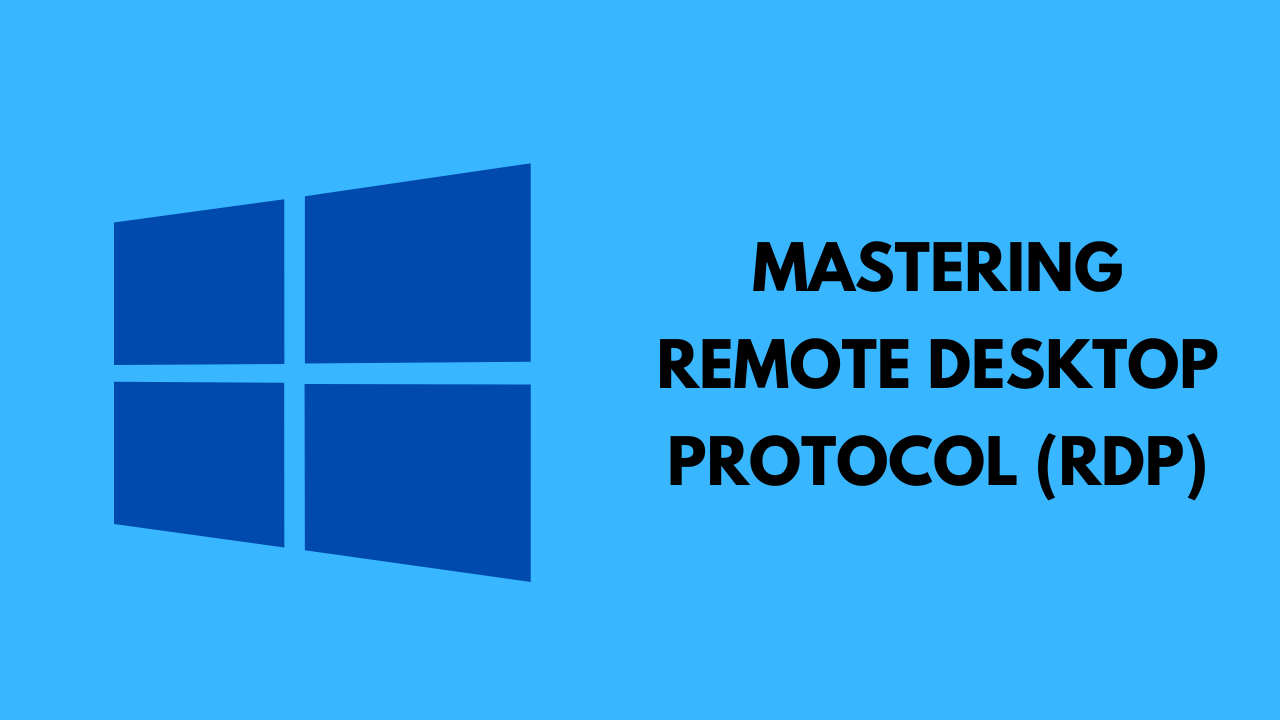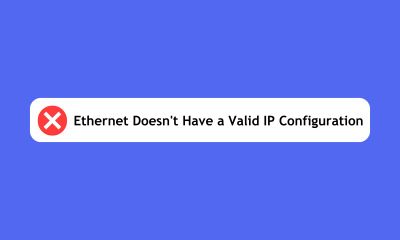Remote Desktop Protocol (RDP) is a powerful tool that allows users to remotely access and control a computer over a network connection. It is widely used by individuals and businesses for a variety of purposes, including remote work, technical support, server management, and education. RDP is available for multiple platforms, including Windows, Linux, and MacOS, and can be used with various RDP clients, including the built-in Remote Desktop Connection client on Windows and third-party clients like FreeRDP or Remote Desktop Manager.
Here are the steps to follow to use RDP:
- Install an RDP client on your computer. If you are using a Windows computer, you can use the built-in Remote Desktop Connection client. If you are using a different operating system, you can use a third-party RDP client like FreeRDP or Remote Desktop Manager.
- Obtain the connection details for the remote computer you want to access. or get free RDP from FreeRDP.ONE These details typically include the IP address, username, and password. You may need to contact the administrator of the remote computer or check with your RDP service provider to obtain this information.
- Launch the RDP client on your computer and enter the connection details for the remote computer.
- Click “Connect” to establish a connection to the remote computer and
- access its desktop environment. You should now be able to see the desktop of the remote computer and interact with it as if you were physically sitting in front of it.
- Once connected, you can use the RDP client to perform various tasks on the remote computer. This may include installing software, uploading and downloading files, accessing the internet, and using applications.
- When you are finished using RDP, be sure to properly log off and disconnect from the remote computer to ensure the security of your connection.
There are a few things to keep in mind when using RDP. First, make sure you have a stable and fast internet connection to ensure smooth and reliable access to the remote computer. Second, be aware of any usage limits or bandwidth caps that may be in place, as exceeding these may result in additional charges or loss of access. Finally, be sure to follow best practices for remote desktop security, such as using strong and unique passwords, enabling two-factor authentication, and keeping your RDP client and operating system up to date with the latest security patches.
Overall, RDP is a powerful and convenient tool for remotely accessing and controlling computer systems, and can be a valuable asset for individuals and businesses. With the right setup and precautions, you can make the most of your RDP experience and get the most out of your remote desktop connection.
Maximizing Your Productivity and Efficiency with RDP: Multiple Uses for Remote Desktop Protocol
There are many different ways that individuals and businesses can use Remote Desktop Protocol (RDP) to remotely access and control computer systems. Some common uses for RDP include:
- Remote work: RDP allows employees to access and use company resources from any location with an internet connection, enabling them to work remotely and stay productive even when they are not physically in the office.
- Technical support: RDP allows technicians to remotely access and troubleshoots computer systems without being physically present, making it a valuable tool for providing technical support to customers or employees.
- Server management: RDP can be used by system administrators to remotely manage servers and other network devices, such as routers and switches, enabling them to monitor and maintain the performance and security of these systems.
- Education: RDP can be used by trainers and educators to remotely access and demonstrate how to use certain software or systems, making it a useful tool for online learning and training.
- Streaming: RDP allows users to access high-configuration computers with fast internet speeds, making it a popular choice for streaming live video on platforms like YouTube and Twitch.
- Accessing restricted sites: RDP can be used to access websites and services that are restricted or blocked in certain countries, as the RDP connection may be located in a different region with different internet restrictions.
These are just a few examples of the many ways that RDP can be used to remotely access and control computer systems. With the right setup and precautions, you can use RDP to get the most out of your remote desktop connection and achieve your goals efficiently and securely.