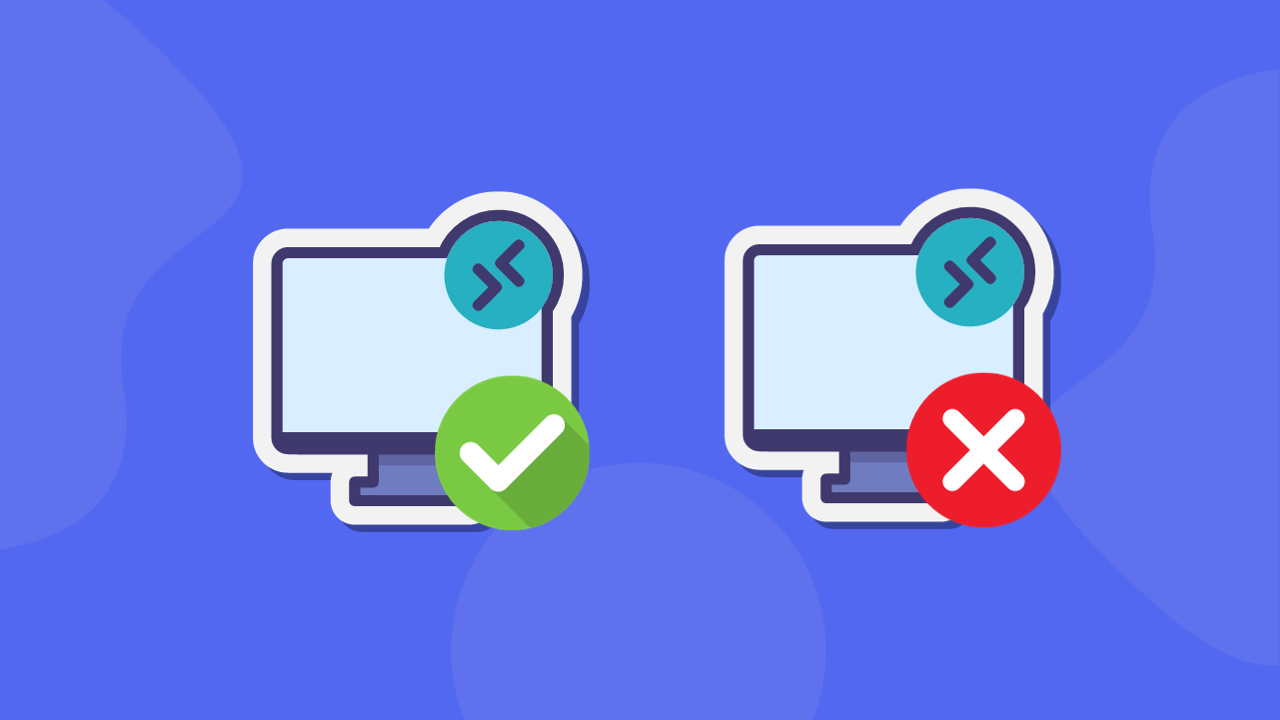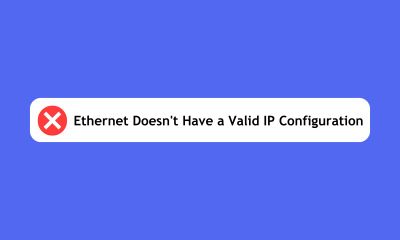Remote Desktop Protocol (RDP) is a tool that allows users to remotely connect to and control a computer or device over a network connection. While RDP can be a valuable resource for accessing and managing remote devices, different levels of access can be granted to users. In this article, we will explore the differences between full-access RDP and limited-access RDP.
What Does Full Access RDP Mean?
Full access RDP refers to a connection that grants the user complete control over the remote device. This means that the user can access all functions and features of the device, as well as install and run programs and applications. Full access RDP is typically used by administrators or users who need to manage and maintain the remote device.
What Does Limited Access RDP Mean?
On the other hand, limited access RDP refers to a connection that only grants the user access to certain functions and features of the remote device. The user may not have the ability to install or run programs, or may only have access to certain applications or files. Limited access RDP is often used in situations where the user only needs to perform specific tasks or access certain resources on the remote device, but does not need full control.
Comparing Full-Access and Limited-Access RDP
Full-access and limited-access RDP generally refer to the level of permissions and control a user has when connecting to a remote system. here are the differences between full-access RDP and limited-access RDP.
- Full-Access RDP:
- Complete Control: Users with full-access RDP have full control over the remote system. They can perform all actions as if they were physically present in front of the computer.
- File Transfer: Full-access RDP often allows users to transfer files between the local and remote machines.
- Installation and Configuration: Users can install and configure software, modify system settings, and perform administrative tasks.
- Print and Clipboard Redirection: Full-access RDP typically supports the redirection of local printers and clipboards to the remote system.
Limited-Access RDP:
- Restricted Permissions: Users with limited-access RDP have restricted permissions on the remote system. They may not have the ability to perform certain administrative tasks or modify critical system settings.
- Limited File Transfer: File transfer capabilities may be restricted or completely disabled for users with limited-access RDP.
- No Software Installation: Users may not be allowed to install or configure software on the remote system.
- Restricted Clipboard and Printer Redirection: Some features like clipboard and printer redirection may be limited or disabled.
Use Cases:
- Full-Access RDP: Typically used by administrators or users who require complete control over a remote system for tasks like system maintenance, software installation, and configuration changes.
- Limited-Access RDP: Commonly used for providing remote access to users who need to perform specific tasks without having full control over the system. This is often seen in scenarios like customer support or remote assistance.
Security Considerations:
- Full-Access RDP: Because full-access RDP grants extensive control over the remote system, it should be used with caution and only granted to trusted users. Security measures, such as strong authentication and network encryption, should be implemented.
- Limited-Access RDP: In situations where users only need access to specific applications or resources, limited-access RDP can help minimize security risks. However, it’s still important to implement proper security measures.
In summary, the main differences between full-access and limited-access RDP lie in the level of control and permissions granted to the remote user. The choice between the two depends on the specific requirements and security considerations of the given use case.
In conclusion, the level of access granted to users through an RDP connection depends on their specific needs and the functions and resources they need to access the remote device. Full access RDP is suitable for administrators or users who need to manage and maintain the device, while limited access RDP is suitable for users who only need to access specific resources or perform specific tasks.