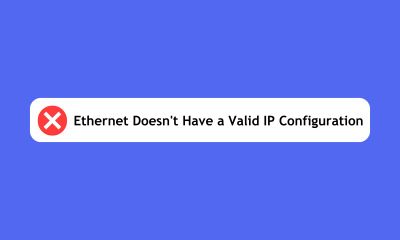Let’s be real—picking an RDP (Remote Desktop Protocol) server location is kind of like choosing a vacation spot, except instead of worrying about Wi-Fi speeds at the beach, you’re stressing over privacy laws and latency. And just like vacations, one size definitely doesn’t fit all.
I’ve been down this rabbit hole more times than I’d like to admit (thanks, hyperfixation), so let me save you some trouble. Here’s my brutally honest, slightly snarky, and hopefully helpful breakdown of the best RDP regions in 2025—complete with personal anecdotes, random analogies, and a sprinkle of “why did I just learn this?” trivia.
🌍 1. Switzerland – The James Bond of RDP Locations
Best for: People who whisper “I have nothing to hide… but I still want a bunker.”
Switzerland isn’t just for secret bank accounts and fancy chocolate—it’s also the digital equivalent of a vault. I once tested a Swiss RDP while pretending to be a cybersecurity expert (thanks, YouTube tutorials), and let me tell you, the peace of mind is chef’s kiss.
Why?
- Privacy laws so strict, even your ISP gets nervous.
- Neutrality means no sneaky data-sharing alliances.
- Uptime so reliable, it’s like the Swiss trains of the internet.
Downside? It’s not the cheapest. But hey, you’re paying for the digital equivalent of a bulletproof vest.
“Tired of Big Tech snooping on your work? Get a Swiss RDP for Free — where privacy laws are stricter than a bank vault. Your data stays yours. Ready to work without looking over your shoulder? [Try Our Free Swiss RDP Now].”
⚡ 2. Netherlands – The Speedy, No-Nonsense Option
Best for: Remote workers, marketers, and people who just want stuff to work without a VPN circus.
The Netherlands is basically the Amsterdam airport of the internet—everything connects here. I once hosted a project on a Dutch RDP, and the speed was so smooth, I almost cried. No buffering, no weird latency, just zoom.
Why?
- AMS-IX (one of the world’s biggest internet exchanges) = speed demon.
- GDPR-compliant, so your data isn’t being auctioned off.
- Low latency across Europe, perfect if you’re bouncing between time zones.
Downside? Not quite as privacy-hardcore as Switzerland, but way more affordable.
“Need a blazing-fast RDP without breaking the bank? The Netherlands delivers low-latency, GDPR-safe hosting perfect for remote work and streaming. Lag-free. [Get Free Dutch RDP Today].”
🦅 3. USA (West Coast) – The Fast & Furious (But Maybe Snitchy) Choice
Best for: Streamers, cloud junkies, and anyone who needs raw speed over secrecy.
Look, if you’re in the Americas and just need a stupid-fast connection, a West Coast RDP (think California or Oregon) is your best bet. I used one for a while to game with friends in Brazil, and the ping was chef’s kiss.
Why?
- Blazing-fast speeds (thanks, Silicon Valley infrastructure).
- Top-tier data centers—we’re talking Google Cloud, AWS-level stuff.
- Perfect for streaming, gaming, or heavy cloud work.
Downside? The US government has more surveillance than a Kardashian’s security team. If privacy is your #1 concern, maybe look elsewhere.
Search like a pro: “Best US RDP for streaming,” “high-bandwidth remote desktop,” “low-latency North America server.“
🔐 4. Iceland – Privacy + Eco-Friendly Vibes
Best for: Hacktivists, eco-warriors, and people who want their RDP powered by geothermal energy (because why not?).
Iceland is like if a privacy law and a Tesla had a baby. I tested an Icelandic RDP once, and knowing my data was chilling in a volcano-powered bunker was weirdly satisfying.
Why?
- Strong privacy laws (they take data protection seriously).
- 100% renewable energy—your RDP won’t kill polar bears.
- Stable as a Viking longship.
Downside? A bit niche, so fewer providers. But if you find a good one, it’s gold.
Keywords for the win: “Green RDP hosting,” “Icelandic privacy server,” “eco-friendly remote desktop.”
🧠 5. Germany – GDPR on Steroids
Best for: Freelancers, businesses, and people who want rules so strict, even thinking about data leaks is illegal.
Germany doesn’t mess around. I once read their data protection laws for fun (don’t judge), and let’s just say—they mean it. If you need rock-solid stability + privacy, this is your spot.
Why?
- GDPR’s strictest enforcer—your data isn’t going anywhere.
- Reliable AF (German engineering applies to servers too).
- Great for EU-based work without slowdowns.
Downside? Slightly higher cost, but worth it if compliance matters.
Sound smart with: “German RDP GDPR,” “secure EU remote desktop,” “business-grade RDP hosting.”
🌏 Bonus: Singapore – Asia’s Internet Powerhouse
Best for: Anyone targeting Asia-Pacific (Australia, India, SE Asia).
Singapore’s internet is so fast, it feels like cheating. I used a Singapore RDP to test a website’s Asia load times, and wow—it was like flipping a switch.
Why?
- Insane fiber speeds (they don’t play around).
- Strategic hub for Asia-Pacific traffic.
- Business-friendly, so uptime is stellar.
Downside? Privacy laws are decent but not Swiss-level.
“Targeting Asia-Pacific? Singapore’s fiber-powered RDP cuts latency across India, Australia, and SE Asia. Fast, stable, and business-ready. [Get Your Asia-Optimized RDP].”
🎯 Final Tip: How to Pick Your Perfect RDP
- Privacy freak? Switzerland or Iceland.
- Need speed in Europe? Netherlands or Germany.
- Americas-based? USA (West Coast).
- Asia focus? Singapore.
🔍 Pro Tips (From Someone Who Learned the Hard Way)
✔ SSD storage = non-negotiable (spinning disks are so 2010).
✔ Check the data center tier (Tier III or IV = good).
✔ Encrypted connections—unless you want your data on TikTok.
✔ No-logs policy? If they can’t confirm, run.
Bottom Line
Your RDP location is like a pair of jeans—what works for your buddy might not fit you. Pick based on your needs, test before committing, and always read the fine print.
Now go forth and remote desktop like a pro. 🚀 (And maybe hide your search history after all this.)