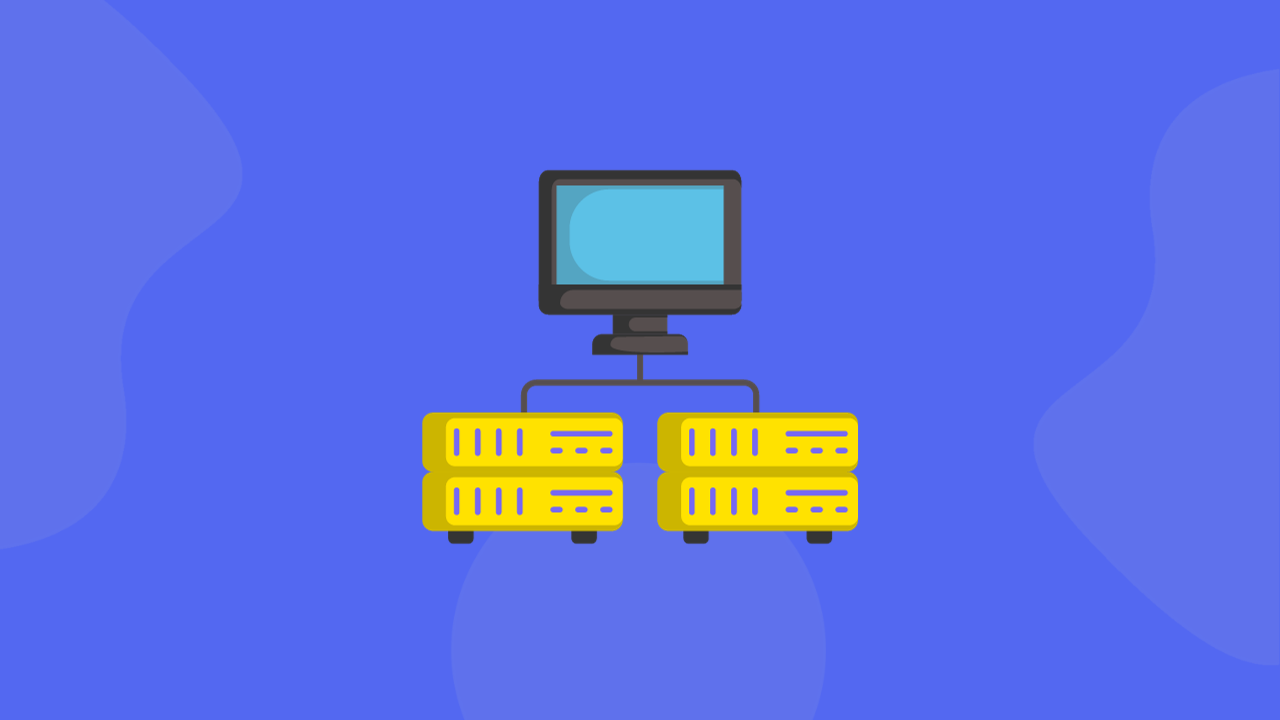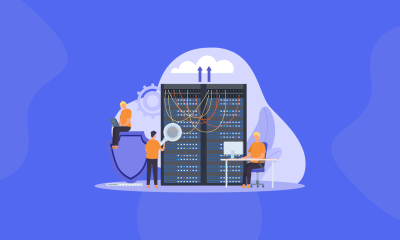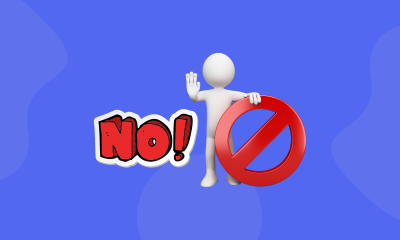Remote Desktop Protocol (RDP) is a powerful tool that allows users to remotely access and control another computer or server. In this article, we will explore 10 practical and diverse usage cases of RDP, along with a guide on how to obtain it for free. We aim to provide clear and informative content in simple English, ensuring easy comprehension for all readers.
1. Accessing Work Files Remotely
With RDP, you can securely access and edit your work files remotely, allowing you to be productive even when you’re away from your office computer.
By utilizing RDP, professionals can connect to their office computer from home, a client’s site, or any other location. This enables seamless access to important files, saving time and effort. Whether you need to make last-minute changes to a presentation or access confidential documents, RDP ensures that your work remains within reach.
2. Running Resource-Intensive Applications
RDP allows users to run resource-intensive programs on a remote server, reducing the strain on their local devices.
Resource-intensive applications, such as graphic design software or video editing tools, often require substantial computing power. By connecting to a remote server through RDP, users can utilize the server’s processing capabilities, enabling smooth operation of these demanding applications. This also saves users from investing in expensive hardware upgrades.
3. Collaborating with Team Members
RDP facilitates seamless collaboration by enabling multiple users to access and work on the same remote computer simultaneously.
Team projects often involve multiple contributors working together on a single document or application. RDP allows team members to collaborate in real-time, accessing and editing the same file simultaneously from different locations. This eliminates the need for constant file sharing and ensures efficient teamwork.
4. Testing Software Compatibility
RDP enables software developers to test their applications on different operating systems and configurations using remote virtual machines.
Software developers can employ RDP to connect to various virtual machines running different operating systems and configurations. This allows them to test software compatibility and ensure smooth functioning across multiple platforms without the need for physical hardware setup.
5. Enhanced Data Security
RDP offers a secure method of accessing remote servers, protecting sensitive data from unauthorized access.
When accessing a remote computer or server through RDP, data transmission is encrypted, preventing eavesdropping and unauthorized access to sensitive information. This ensures that your data remains secure, even when accessed remotely.
6. Facilitating Technical Support and Troubleshooting
RDP provides IT support personnel with a convenient means of remotely troubleshooting technical issues. Support agents can establish a remote connection, diagnose problems, and resolve them efficiently, saving time and resources.
Instead of physically visiting the user’s location, support agents can remotely access the user’s computer, diagnose the issues, and provide timely solutions. This allows for quick problem resolution without the need for on-site visits.
7. Delivering Client Presentations and Demonstrations
RDP allows professionals to deliver presentations or demos to clients without physically being present. By accessing their own or a dedicated remote machine, they can showcase products, perform live demonstrations, and address client queries in real-time.
This feature proves valuable when physical presence is not possible or practical. Professionals can use RDP to remotely access a machine with the necessary resources and software to deliver engaging presentations or demonstrations to clients located anywhere in the world.
8. Remote Monitoring and Surveillance
With RDP, it becomes possible to monitor and control remote systems, such as surveillance cameras or servers. This feature proves valuable in scenarios where continuous monitoring is required but an on-site presence is not feasible.
By connecting to the remote system through RDP, users can view live camera feeds, manage security settings, and respond to events in real-time. This enables effective remote monitoring and surveillance, ensuring the security and integrity of valuable assets.
9. Offloading Resource-Intensive Tasks
RDP enables users to offload resource-intensive tasks to powerful remote machines. By leveraging the computing power of these machines, users can perform tasks like rendering videos or running complex simulations without overburdening their local devices.
Tasks that require significant computational resources can strain a local computer or device. With RDP, users can connect to a remote machine that has the necessary processing capabilities, allowing them to perform resource-intensive tasks efficiently and effectively.
10. Accessing Geo-Restricted Content
RDP can be employed to access geo-restricted content by connecting to a remote machine located in a different region. This proves useful for individuals who need access to specific resources or content limited to certain geographical locations.
By connecting to a remote machine located in the desired region, users can bypass location-based restrictions and access content that might otherwise be unavailable to them. This expands their access to information, services, and resources, regardless of their physical location.
How to Get RDP for Free
To obtain an RDP for free, there are various platforms. These platforms may have certain limitations or restrictions, but Free RDP is the most reliable and free service that matches the paid ones without any limitation or restriction on usage.
Here is a step-by-step guide on obtaining RDP for free:
- Sign up for a Free RDP: Go to www.FreeRDP.one and sign up for an account, don’t forget to conduct thorough research and read reviews to ensure the platform meets your requirements.
- Choose a suitable free RDP Plan: Select a Plan that aligns with your needs, such as the required number of connections, storage capacity, and data transfer limits.
- Set up your RDP connection: Once you have created an account, and chosen a plan, follow the provider’s instructions to set up your RDP connection. This may involve downloading and installing the necessary client software or configuring your device’s RDP settings.
- Test and use your free RDP connection: After setting up your RDP connection, test it to ensure it is functioning properly. Once confirmed, you can start using your free RDP connection for remote access and control of other computers or servers.
In conclusion, RDP has numerous practical use cases, ranging from remote work and collaborative projects to software testing and data backup. By harnessing the power of RDP, users can streamline their workflows, enhance productivity, and access resources from anywhere in the world. Additionally, by utilizing free RDP services, users can enjoy the benefits of remote access without incurring additional costs. So, explore the diverse applications of RDP and take advantage of this valuable technology today.